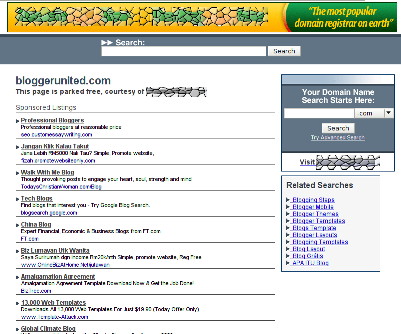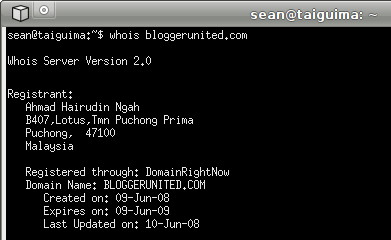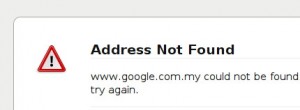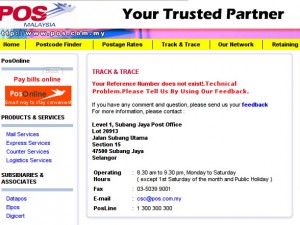April 15th, 2009
Just a quick note so I don’t forget all this stuff. I used DiGi OCS and D’Chat today to ask why I couldn’t access www.w3.org from my DiGi USB EDGE adapter. See the ping output below:
root@box0045:/home/sean# ping www.w3.org
PING www.w3.org (128.30.52.166) 56(84) bytes of data.
From crusher.w3.org (128.30.52.166) icmp_seq=1 Dest Unreachable, Bad Code: 10
From crusher.w3.org (128.30.52.166) icmp_seq=2 Dest Unreachable, Bad Code: 10
From crusher.w3.org (128.30.52.166) icmp_seq=3 Dest Unreachable, Bad Code: 10
From crusher.w3.org (128.30.52.166) icmp_seq=4 Dest Unreachable, Bad Code: 10
From crusher.w3.org (128.30.52.166) icmp_seq=5 Dest Unreachable, Bad Code: 10
^C
— www.w3.org ping statistics —
5 packets transmitted, 0 received, +5 errors, 100% packet loss, time 4021ms
, pipe 2
Pinging some sites is as reliable as ever, but I also get problems when I ping wikipedia:
root@box0045:/home/sean# ping en.wikipedia.org
PING rr.pmtpa.wikimedia.org (208.80.152.2) 56(84) bytes of data.
^C
— rr.pmtpa.wikimedia.org ping statistics —
9 packets transmitted, 0 received, 100% packet loss, time 8046ms
And when I ping www.tm.com.my:
root@box0045:/home/sean# ping www.tm.com.my
PING www.tm.com.my (202.71.108.103) 56(84) bytes of data.
64 bytes from 202.71.108.103: icmp_seq=1 ttl=115 time=884 ms
64 bytes from 202.71.108.103: icmp_seq=1 ttl=115 time=900 ms (DUP!)
64 bytes from 202.71.108.103: icmp_seq=2 ttl=115 time=662 ms
64 bytes from 202.71.108.103: icmp_seq=2 ttl=115 time=678 ms (DUP!)
64 bytes from 202.71.108.103: icmp_seq=3 ttl=115 time=214 ms
64 bytes from 202.71.108.103: icmp_seq=3 ttl=115 time=413 ms (DUP!)
64 bytes from 202.71.108.103: icmp_seq=4 ttl=115 time=370 ms
64 bytes from 202.71.108.103: icmp_seq=4 ttl=115 time=391 ms (DUP!)
^C
— www.tm.com.my ping statistics —
4 packets transmitted, 4 received, +4 duplicates, 0% packet loss, time 3010ms
rtt min/avg/max/mdev = 214.117/564.192/900.255/237.384 ms
A ping to bbcnews.com (for example) is as good as ever. Ping is not a reliable friend on DiGi’s network – I think they must have many network features clamped down for security and reliability, so I’m not convinced these commands would work reliably any other time. What I would expect though, is to be able to browse a web page at one of these sites. I get No Route To Host for w3.org:
root@box0045:/home/sean# curl -s -v www.w3.org
* About to connect() to www.w3.org port 80 (#0)
* Trying 128.30.52.52… No route to host
* Trying 128.30.52.51… No route to host
* Trying 128.30.52.38… ^C
And SocketTimeout for wikipedia:
root@box0045:/home/sean# curl -s -v en.wikipedia.org
* About to connect() to en.wikipedia.org port 80 (#0)
* Trying 208.80.152.2… Connection timed out
* couldn’t connect to host
* Closing connection #0
And for www.daemon.be:
root@box0045:/home/sean# curl -s -v www.daemon.be
* About to connect() to www.daemon.be port 80 (#0)
* Trying 78.47.186.210… Connection timed out
* couldn’t connect to host
* Closing connection #0
I forget the exact wording, but the nice person at DiGi tells me they’ll get a ‘data specialist’ (I think) to call me today or tomorrow. It’s 10pm now, so I guess tomorrow…
The funny thing is… when I called earlier, I could browse www.w3.org from my old Siemens MC60 using DiGi’s GPRS and a ‘digiwap’ APN, but it also failed from my wife’s posh smartphone using DiGi EDGE and ‘diginet’ APN. The DiGi D’Chat agent asked me what APN I was using for the USB adapter, and I couldn’t tell them! It’s not set anywhere in my pppd config files. I remember seeing how to discover it with an extended AT command, but it wasn’t until I got off the chat thing that I hunted it down:
at+cgdcont?
+CGDCONT: 1,"IP","diginet","0.0.0.0",0,0
+CGDCONT: 3,"IP","","0.0.0.0",0,0
OK
So my USB adapter is using the diginet APN, because I send the dial string “atd*99***1#” – I think!
I just tried plugging that USB EDGE adapter into my laptop and could fetch the robots.txt for en.wikipedia.org and www.dameon.be, but still the same problem with www.w3.org! With the USB EDGE adapter back in the server it is usually attached to, I still get the problem with www.w3.org, but can fetch the robots.txt from en.wikipedia.org and from www.daemon.be …?
Time to stop fiddling with this, for all I know there’s a guy in a DiGi uniform up my local radio mast, tongue sticking out of the corner of his mouth, plugging and unplugging a cable.
Update 28th April 2009 – Paka (see comment) reminds me this problem still exists. Here are today’s output from various utilites:
First ifconfig ppp0, just to prove we’re on DiGi’s network:
root@box0045:/home/sean# ifconfig ppp0
ppp0 Link encap:Point-to-Point Protocol
inet addr:10.32.64.240 P-t-P:192.200.1.21 Mask:255.255.255.255
UP POINTOPOINT RUNNING NOARP MULTICAST MTU:1500 Metric:1
RX packets:123 errors:0 dropped:0 overruns:0 frame:0
TX packets:153 errors:0 dropped:0 overruns:0 carrier:0
collisions:0 txqueuelen:3
RX bytes:42772 (41.7 KiB) TX bytes:17530 (17.1 KiB)
Lynx, a text-based browser (there’s no GUI on this machine):
sean@box0045:~$ lynx http://www.w3.org
Looking up www.w3.org
Making HTTP connection to www.w3.org
Alert!: Unable to connect to remote host.
lynx: Can’t access startfile http://www.w3.org/
ping (I suspect DiGi have made some changes to ICMP on their network recently, ping usually says “100% packet loss”):
sean@box0045:~$ ping www.w3.org
PING www.w3.org (128.30.52.53) 56(84) bytes of data.
From 210.48.192.158 icmp_seq=2 Packet filtered
From 210.48.192.158 icmp_seq=9 Packet filtered
From 210.48.192.158 icmp_seq=10 Packet filtered
From 210.48.192.158 icmp_seq=11 Packet filtered
From 210.48.192.158 icmp_seq=12 Packet filtered
From 210.48.192.158 icmp_seq=13 Packet filtered
^C
— www.w3.org ping statistics —
15 packets transmitted, 0 received, +6 errors, 100% packet loss, time 14023ms
and curl (“see URL”, a swiss-army knife of a utility, I use it usually to check headers from hosts):
sean@box0045:~$ curl -s -v http://www.w3.org/
* About to connect() to www.w3.org port 80 (#0)
* Trying 128.30.52.54… No route to host
* Trying 128.30.52.166… No route to host
* Trying 128.30.52.168… No route to host
* Trying 128.30.52.170… No route to host
* Trying 128.30.52.38… No route to host
* Trying 128.30.52.51… No route to host
* Trying 128.30.52.52… No route to host
* Trying 128.30.52.53… No route to host
* couldn’t connect to host
* Closing connection #0
But anything else seems to work just fine:
sean@box0045:~$ curl –head www.digi.com.my
HTTP/1.1 200 OK
Date: Tue, 28 Apr 2009 08:44:43 GMT
Server: Apache-Coyote/1.1
Content-Type: text/html;charset=ISO-8859-1
Set-Cookie: JSESSIONID=C58F88B5A8B39C5C5CF05C9C39B25EBF; Path=/
Connection: close
Time for D’Chat!
Posted in Broken | 3 Comments »