Four months with DiGi EDGE – the return of Streamyx
March 3rd, 2009 | by Sean |I promised a 3-6 month report on Internet access with DiGi, so here it is. It was really, really okay. It always just worked, except for a few days around the coup in Perak. During those 2 or 3 days, it was slower than usual and frequently disconnected – up to ten times one day. I imagine the whole of Malaysia was online over those few days, constantly refreshing blogs to see if any new information was available.
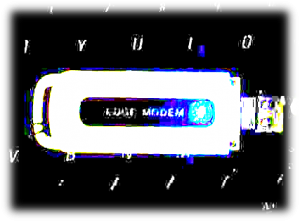
USB Modem used for DiGi EDGE
Besides those few days, and a slowdown around the time the APCN2 cable to Malaysia was cut, DiGi EDGE has remained constantly reliable for us. If I only wanted to browse the Internet, DiGi EDGE would be good enough for me. My wife’s browsing habits are different – her interests lead her to pages stuffed with video and spam! I use AdBlock for Firefox to block spam, so pages load much faster in my browser. And I’m a bit of a boring old fart where it comes to content, so my favourite pages are mostly text.
I have blind faith in democracy, so when my brother-in-law (who also uses our Internet connection when he visits) also mentioned that Internet access was slow, I was outnumbered. His tastes run to ‘portal sites’ like Yahoo and MSN, which try to cram every possible web service into each and every bloated page they serve. Actually, I could probably have cheerfully ignored the complaints forever – I like DiGi EDGE. But last year I spent a lot of time working on the frameworks of some projects I wanted to host from home. Now that really is impossible using DiGi’s network – it doesn’t support incoming traffic.
Another factor was some complaint letters I’d sent to TM and the MCMC about our Internet service experiences last year. TM take the view that there’s nothing they can do if we’re not subscribers to the Streamyx service. I cancelled our Streamyx subscription because they appeared to be doing nothing when we were customers. Anyway, I want to get my projects online, and hosting them from my desk is the only way I can afford to do it, so now we’re proud owners of two connections to the Internet.
For now, our house uses the Streamyx connection as its default route to the Internet. I can use the DiGi connection to check how my projects look ‘from the outside’ by just switching routes on my laptop. That’s a bit of a waste of a connection though. I’ve been working on a ‘spider’ for Spider.my, so I thought rather than use up precious bandwidth that my wife and brother-in-law need for consuming spam, I’d run the spider over the DiGi EDGE adapter.
It worked a treat! It’s a slow connection, and I was running the spider single-threaded, so it’s not downloading anything while it waits for DNS replies, or for slow sites to reply. In 24 hours, the spider downloaded between 200 and 300MB of content (only page text). That got me a bit worried though – what would DiGi say about someone downloading this quantity of data on a cellular connection? I’d also recently noticed that I can send SMS using extended modem commands from my EDGE modem, but couldn’t find anything on their website about charges. So I used their OCS D’Chat online support chat feature:
(12:09:29 pm) Thank you for using D’Chat, a Customer Service Consultant will be with you shortly.
(12:09:59 pm) Your chat session has started..
(12:10:02 pm) SEAN: Hello DiGi
(12:10:12 pm) DiGi CS: Hi, welcome to D’Chat. My Name is KALAIVAANI A/P ADAKALAM. How may I assist you?
(12:10:28 pm) SEAN: HIya I have a postpaid data unlimited SIM
(12:10:37 pm) DiGi CS: yes …
(12:10:46 pm) SEAN: And I’m working on a search engine of my own at home
(12:11:03 pm) SEAN: I ran a spider (a robot?) on the DiGi connection a few nights ago
(12:11:16 pm) SEAN: and downloaded about 200MB of data in 24 hours
(13:11:25 pm) SEAN: Should I limit my downloads?
(12:11:34 pm) SEAN: Do you have a Fair Use policy?
(12:11:55 pm) SEAN: I think it’s not as heavy as P2P would be
(12:12:12 pm) SEAN: About 2-3KB/s, but sustained
(12:12:49 pm) SEAN: Is it an unsual question?!
(12:12:59 pm) SEAN: unsual=unusual, sorry
(12:14:27 pm) SEAN: quiet in here…
(12:15:44 pm) DiGi CS: I am sorry , it took some time
(12:15:53 pm) SEAN: tricky question huh
(12:15:58 pm) DiGi CS: There was a technical error.
(12:16:01 pm) DiGi CS: I am very sorry for the inconvenience caused
(12:16:05 pm) SEAN: Oh! ‘s okay
(12:16:16 pm) SEAN: I get those too
(12:16:26 pm) DiGi CS: No it is not tricky, My system was not responding,
(12:17:06 pm) DiGi CS: You are using
(12:17:30 pm) DiGi CS: an unlimited plan. this there isn’t any limitation
(12:17:41 pm) SEAN: and you don’t have a fair use policy?
(12:17:59 pm) DiGi CS: No we don’t have for Data un,limited
(12:18:09 pm) SEAN: Wow you’re my new heroes
(12:18:25 pm) SEAN: OK, so I’ll just continue – are you sure?
(12:18:41 pm) SEAN: It’ll be 6-10GB per month!
(12:18:54 pm) DiGi CS: Yes you can continue.
(12:19:05 pm) SEAN: Fantastic! I’ll copy and paste this chat!
(12:19:14 pm) SEAN: I have another question – is that okay?
(12:19:25 pm) DiGi CS: Sure ,,,
(12:19:27 pm) SEAN: I saw you were queued up when I saigned on
(12:19:36 pm) SEAN: Okay, so I notice I can send SMS
(12:19:36 pm) DiGi CS: You can save this transaction too
(12:19:49 pm) SEAN: on my data unlimited SIM
(12:20:02 pm) SEAN: but how much is the charge?
(12:20:11 pm) SEAN: I couldn’t find a page on your site
(12:20:15 pm) SEAN: that applied to the data unlimited plan
(12:21:54 pm) SEAN: Uh oh not reponding again
(12:22:12 pm) SEAN: Time to switch to Linux
(12:22:15 pm) DiGi CS: The SMS rate will be RM 0.10 / SMS
(12:22:32 pm) SEAN: for in-network?
(12:22:41 pm) SEAN: or for in-Malaysia?
(12:23:00 pm) DiGi CS: It is only for local SMSes (on net)
(12:23:13 pm) SEAN: Okay thanks that’s all I need to know
(12:23:25 pm) SEAN: Thanks for your help – I hope your system improves!
(12:23:34 pm) DiGi CS: You are welcome.
(12:23:39 pm) SEAN: Seeya
(12:23:41 pm) Thank you and have a nice day.
(12:23:43 pm) DiGi CS: Thank you for your the feedback.
So now you know! The ‘unresponsive’ was a bit new – I hope they sort that out soon. You know DiGi are a different company to deal with when they offer a facility like D’Chat online, but that isn’t the best bit about this particular interaction with DiGi. A little while later my handphone rang and it was Kalai (I think that’s what she called herself on the phone) to tell me that SMS from a data unlimited postpaid SIM don’t cost 10 sen, they cost 15 sen, and it’s a flat rate to all Malaysian networks, with no International access.
I like dealing with DiGi because they appear to be well-organised and care about their customers. Please DiGi, please, can you lay a submarine cable to Port Dickson? I live near the beach… I’d pay!
4 Responses to “Four months with DiGi EDGE – the return of Streamyx”
By Mael on Apr 4, 2009 | Reply
Where did u buy the modem? Is it on package?
There’s new digi broadband service. The discover plan starts at RM58 but only 3gb for speedy access. Usage over 3gb will have connection capped at 128kbps with RM0.15/10Mb. So for EDGE unlimited plan. what average connection speed did you get?
Since I got no 3g here. I guess I never make to the promised 700kbps. Any advice which plan is better? “EDGE unlimited” plan seems better for me because of UNLIMITED. Not that I’ll be downloading much with this connection. It just better not have to pay more for extra usage.
What about the IP? shared ip or unique dynamic IP. Just one more thing. Any outgoing port that being blocked? ie. port 22 for SSH
Thank you
By Sean on Apr 4, 2009 | Reply
The modem was from a DiGi shop – their cheapest one, though I think it was nearly RM400 – it’s EDGE only, no 3G. The connection speed was great at first: EDGE is only up to around 200kbps, so the 25kB/s I got on long (100MB+) downloads was excellent. It can be appallingly slow when international traffic is slow, but doesn’t seem to drop packets like Streamyx does. The result is web pages load faster (on bad days on the Malaysian Internet) over DiGi than they do over Streamyx.
Don’t know about packages. If you’re not downloading constantly, then I think you might struggle to go over 3GB per month.
The IP is a DiGi proxy (no incoming traffic = no home hosting), so it’s shared with a gazillion other people. Websites that limit or block access (like rapidshare?) always say “you’ve been blocked / limited”. No outgoing ports appear to be blocked. SSH works a treat, though the chaotic / large latency can make it hard to see what you’re typing sometimes. Azureus complains about NAT. Other P2P software like VOIP peers didn’t seem to work at all for me. Skype worked a treat.
It’s slow and high latency, but in my experience, is reliably so. We keep paying for the unlimited data-only SIM as ‘insurance’ for when Streamyx doesn’t work – about one day a week, for us.
By Mael on Apr 4, 2009 | Reply
Wow, That was quick.
Thank You. If SSH worked then I can have my “poor man’s vpn” via SSH. I have some VPS overseas, maybe I can used them as an output node. I can have my own unique IP then.
I can’t predict how much bandwidth I’ll be using without torrent. 200kbps might enough for web surfing & website monitoring. Latency is always unreliable for wireless connection, I think I can bear with that.
However I still prefer DiGi than C*LC*M or M*X*S. Thank You
p/s: sorry I used adblock too.. so no adsense impression from me.. I’m adsense publisher too, yet using adblock to block ads~