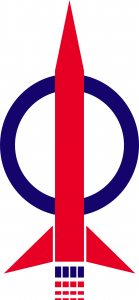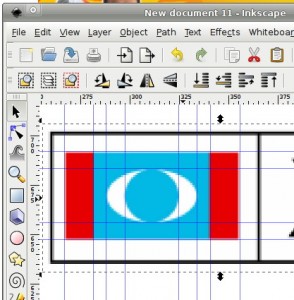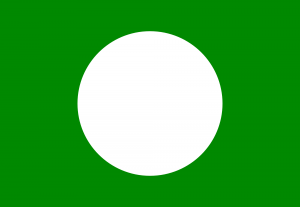Political Party Logos – part 3
February 16th, 2009DAP have a page devoted to an explanation of their logo, as it embodies some of their fundamental principles – more on those later. Again, I copy and paste the bitmapped logo from their website and construct a new one from elements in Inkscape. One of the first things I notice about the DAP logo image is that it’s not entirely symmetrical. I’m guessing it has been hand-drawn and the asymmetry is unintentional. If that’s not the case, then use my version with care: DAP has hidden asymmetry in its core principles!
From a flag-design point of view, it’s possibly worth noting that DAP define the background as white, but always seem to present their logo on a white page, so it’s not obvious what size or even shape the background is. I’ll use the limits of the coloured part of the logo, as DAP does in its bitmap image on its website. A few wrinkles in making the image: the body of the rocket is drawn as a rectangle, but converted to a path – another node is added on the top edge to form the ‘nose’. The two fins are slightly different shapes in the bitmap original, they’re now just one triangle and a clone, flipped horizontally. For the rocket boosters, I drew the left-most, and cloned it, so they’re identical too. The page background had to be set to white, opaque. It’s a little bit more complex than the keadilan logo, so the file is slightly larger, but still small compared to a large high-resolution bitmap. Forgot to say earlier – the SVG file will also compress very well – likely to 10% of its plain-text size. DAP Rocket – Plain SVG – use as you please!
The DAP Rocket Symobolism
DAP explain the symbolism in the rocket as follows:
- The blue circle stands for the unity of the multi-racial people of Malaysia.
- The white background stands for purity and incorruptibility.
- The red rocket symbolizes the Party’s aspiration for a modern, dynamic and progressive society.
- The four rocket boosters represent the support and drive given to the Party objectives by the three major races and others. TERRIBLE!
It’s all good, up until the last bit. The blue circle represents racial unity, but the boosters represent 4 discrete groups? Hmmm, I detect some internal tension… I don’t like the rocket boosters explanation at all. Where I come from, no sensible person cares what race a person thinks she is. This is as it should be, in my simple mind, and fits well with the first ‘unity … of Malaysia’. The word ‘major’ also aggravates me. Possibly it’s because the Malaysian government (and many of its people) would assign me to a ‘minor’ race, and I worry about ‘supremacy’ creeping into people’s minds. I think ‘majority’ (as opposed to ‘minority’) race would have been more appropriate. The ‘3’ is no good either – what will DAP do when there are as many Arabs and Africans in Malaysia as there are one of the other ‘majority’ races? It’s no good, any one of those complaints should be enough to do something about the rocket boosters. My suggestion is add one more booster, and you can use them for DAP’s ‘5 basic principles’, as described in the “DAP reaffirms support for PR to establish an alternative government” article on Lim Kit Siang’s blog. The rocket boosters could then be said to represent the 5 principles of freedom, justice, truth, social welfare and universal moral values – the ‘drive’ behind the DAP leadership. That’s it for political logos, I think. Inkscape is perfect for a job like this, and free. The PNG files with the big logos I’ve posted are exported from Inkscape. You can fiddle about with those images with the Gimp, if you wanted to add any visual effects. I was going to construct a Pakatan Rakyat logo, built up from the DAP rocket, the Keadlian crescents and the PAS ‘eye’, and superimpose it onto an image of Barad-dûr – the Dark Tower with Sauron’s eye on top from the ‘Lord of the Rings’ movies, but I leave that as an exercise for the reader.
I’ve added a ‘http://blog.lolyco.com/sean/’ link across the bitmaps because some sites are hotlinking the images. If you want a beautiful bit-mapped image for your own site, download Inkscape and download my SVG file. Open the SVG file with Inkscape and choose ‘Export’ from the File menu. You can choose the dimensions of the image, and you’ll get a beautiful bit-mapped image, in whatever format you like, at whatever size you like. No jagged edges anywhere. Unless you do what one hotlinking site does, and specify the wrong proportions for the image in your HTML, Adxicible. Try specifying width or height, but not both.