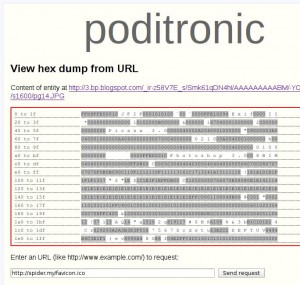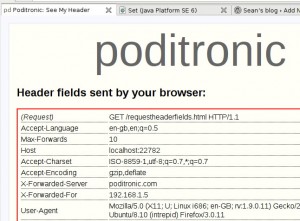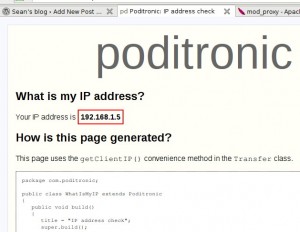Clues to the TBH ‘black blog’ author
July 25th, 2009I was reading Lim Kit Siang’s blog recently and saw the article about the Teoh Beng Hock ‘black blog’. LKS is calling it a ‘black blog’ because it makes some serious allegations about wrong-doing in Selangor. The blog author has posted some image files which they say are copies of documents that were once in the possession of Teoh Beng Hock.
The author doesn’t post their identity, but sometimes clues can be found in content. My first attempt was to use the fabulous ImageMagick command line utilities to list the file properties for the images. Image files can contain ‘metadata’ besides the data that actually comprises the image itself. Metadata is information about the file, and can sometimes include author identification and software used. Many cameras write their make and model, and sometimes settings into image files.
ImageMagick didn’t provide very much of interest at all. Just out of interest, I opened the file with a text editor and saw a ‘Photoshop 3.0’ label in the text which was not printed by ImageMagick. That prompted me to write a hex dump page for poditronic.com, as I doubt many people will feel happy about opening strange files with the ‘wrong’ application.
I don’t have Photoshop, and the GIMP didn’t reveal the Photoshop metadata either. Fortunately, some information is available online about the Photoshop metadata format. If you use the hexdump page to examine the image of the documents posted at t4tbh.blogspot.com, you’ll see Picasa metadata first (is that added by blogspot, or was it the result of a deliberate use of Picasa by the author?), and then the Photoshop 3.0 label. Using the format information, You can read the values of the bytes for yourself, and confirm what I was able to discover: that the Photoshop metadata in the image is … empty.
I’m sorry if the title is misleading. Besides ‘Photoshop 3.0’, I don’t have a clue. There are all sorts of other interesting images online though, some of them containing possibly more data than their authors realise. Happy fishing!