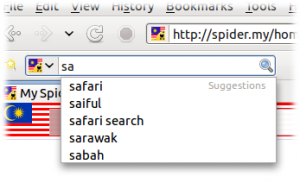OpenSearch – the best search feature with no browser support
December 22nd, 2010I’ve been working on spider.my for too long with no updates, so I’ve moved a recent version of the site online. I don’t have enough spare resources for a separate development system, so it may occasionally appear to be completely broken. Feel free to have a search, but be warned: there’s not much in the database (fewer than 200,000 pages) and while I’m working on it, it isn’t caching indexes, so it may rebuild an index before searching. Rebuilding an index may take tens of seconds, but it will include the very latest results!
One of the most apparent missing features in spider.my at the moment is spelling suggestions. The way I’ve written the back-end means that I no longer have a dictionary of any sort, so spelling suggestions are a problem! As a warm-up for spelling suggestions I added the Suggestions feature of the OpenSearch standard. I use Firefox more or less exclusively – it has very good support for OpenSearch, so testing was a breeze. Once I got my new code mostly up and working, I tried it on some other browsers. Or rather, I mostly failed to try it on other browsers – very few have any real support!
Mozilla Firefox – the way Firefox handles OpenSearch search engines is a thing of beauty, in my opinion. Use, installation and configuration are as simple as they could possibly be. Thanks, Mozilla.
Internet Explorer – kudos to Microsoft, Internet Explorer’s support for OpenSearch is almost as good as that of Firefox. You navigate to spider.my, get a page with a meta element that tells your browser that spider.my offers an OpenSearch facility, IE adds a bold entry to the Search Engine dropdown menu, a few clicks later and you’re searching with spider.my’s OpenSearch search and search suggestions.
Chromium / Google Chrome – No real support. I’m disappointed – not quite as much as I was when I discovered I couldn’t use ‘/’ to search in a page in Chrom – but disappointed. You can add spider.my as a search engine to Chrom, but it’s a manual technique that … I can’t be bothered explaining. Why should it be so difficult?
Midori – Manual method to add a search engine, similar to Chrom.
Arora – Now this was a surprise! Arora supports both OpenSearch and the Suggestions extension. Arora looks good – it’s fast and lighweight, but seems a bit unstable with lots of tabs open.
Safari – I downloaded a version for Windows XP, and while it looks nice (I’d never seen it before), not only does it not support OpenSearch, it doesn’t appear to allow you to change search engines at all, out of the box. That’s not a browser – that’s a stylish set of blinkers!
If you want to feel the awesomeness of spider’my’s OpenSearch facility, you really need Firefox, IE8+, or Arora. In that order, I think.