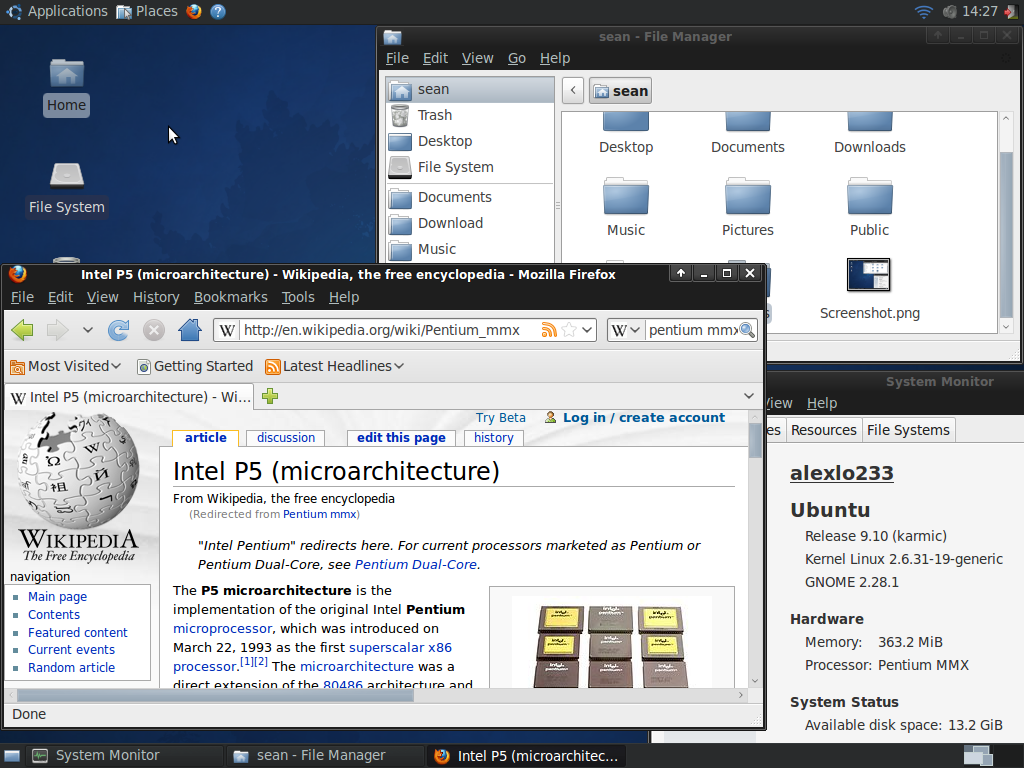Ubuntu 9.10 on Pentium MMX 233MHz (very old PC!)
February 15th, 2010 | by Sean |Among the old computers that end up on my desk is a Pentium MMX 233MHz PC from … I don’t know, the dawn of time, probably. It can’t have been made any later than late 1990s. I use it for testing code behaviour on low-resource systems. It did have Slackware on it, but I found some old PC133 SDRAM and bumped up the memory from 32MB to nearly 400MB (256 + 128 + 8MB) – just to see how Ubuntu (actually Xubuntu – it was what was on the 20GB HDD I had lying around spare) would run on it.
One other thing that I shouldn’t forget, as I had this problem when the old PC was first donated to me, was that it was so old it only had one of those enormous DIN keyboard sockets, for which I don’t have a matching keyboard. Fortunately the motherboard had onboard USB, and the PC shops around where I live are full of great old junk, so it was no problem to find a 2-socket USB plate for the back of the PC. I remember I had to swap the pins around on the USB plate cable to match the motherboard. Tinkerbell would have been proud of me!
If you’re going to attempt a repeat of this, make sure you have plenty of spare time. I gave up trying to install from the CD-ROM (the BIOS was too old for a USB install). It seemed a few other people had similar problems with extremely slow progress, and lots of errors to do with reading from the CD. The one time I managed to actually get as far as Ubiquity, I could see ‘kerneloops’ popping up in the ‘top’ output in a virtual terminal. I think if I had to do this again, I would put the HDD in a faster PC, run the installer there, and then put it back into the old PC. For this job, I updated the Xubuntu install on an old HDD from 9.04 to 9.10 (Intrepid Ibex to Karmic Koala) on the old PC. Downloading the files was no problem, as I use a Squid proxy cache on my home network, but applying the update took hours!
One thing that did catch me out was the old SiS530/620 video adapter. It started in an 832×624 mode, which my monitor displayed slightly off-screen. Looking at /var/log/Xorg.0.log, I could see that Xorg didn’t try higher resolutions because of “insufficient memory”. According to Xorg, the video memory was only 2MB. Going back to the PC’s BIOS, shared memory for video was disabled, so I bumped it up to the maximum offered – 8MB (wow!) – and on reboot I had resolutions available up to 1152×864.
This old PC is exceedingly slow, if you’re used to something more modern (or even a much older operating system on the same kit!). Time to open Firefox is about 1 minute, 10 seconds, open the ‘About Firefox’ dialog is about 8 seconds. Time to open the ‘Settings’ sub-menu from the Applications menu is about 5 seconds (longer the first time). Every little action requires you to wait a while. If you’re a fan of ‘time-to-boot-up’, I forgot to check while it still had keyboard and monitor on it. It takes almost exactly 2 minutes to respond to pings after power-up (it has a wireless network card in it), and I can login via ssh almost as soon as it does.
Video and sound, while the up-to-date Ubuntu distro has plenty of support and does attempt to play media, just doesn’t seem to work on the old MMX hardware. Even sounds played alone were too badly broken up for listening comfort. Surfing websites – which didn’t have too much Flash or javascript on them – worked really quite well. Wikipedia and a few news sites I regularly visited were fine, as was Google search.
If you really wanted to repeat this with your own Pentium MMX, bear in mind that 400MB was a mind-bogglingly large amount of memory to put in PC back in the Pentium MMX days. If you have a ‘lucky’ old PC somewhere, it probably only has a tiny amount of memory in it. If that’s the case, give up (or try a distro specially for old PCs, such as Puppy Linux). Xubuntu on this PC was using over 200MB before starting any applications. It didn’t use swap at all while I was trying various things out, thanks to the old SDRAM I found in my old components treasure-trove. I think if it had started swapping, the minutes-long waits for applications to start or switch would have turned into hours!
It’d be interesting (for me, anyway) to put this PC head-to-head with the next generation of Pentium – the Pentium III. A couple of times while I was wrestling with the CD install, I saw messages referring to video drivers that required SSE in the CPU, a feature first available in Pentium IIIs.
It’s kind of nice that a modern operating system like Ubuntu will still start up and run reasonable well on such elderly hardware. I’ll never use the desktop on this PC after this article – I’ll remove it in a few days’ time and use the PC as a low-resource server again. Maybe I’ll road-test Laughing Lemon on it when it comes out in April.