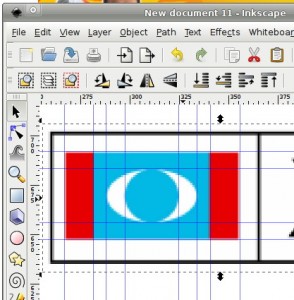Political Party Logos – part 2
February 16th, 2009 | by Sean |Converting a simple bitmapped logo, such as the Parti Keadilan Rakyat logo is not difficult. The first step is to find a good example, and I took the ballot-slip image from the top-right of the PKR website. You can copy and paste the image into a new Inkscape document. The idea is to use the existing image to get the relative dimensions of the scalable (SVG) image about right. Remember that SVG images look just as good at any size, so absolute dimensions are not necessary.
To build the logo from rectangles and circles, I used guidelines from the original image. You can drag guidelines out from the side and top rulers, position them at the side, top and bottom edges of all the elements of the keadilan logo. You can now place rectangles and ellipses over the bitmap. Work from the largest rectangle (outer red), through inner blue rectangle, then white ellipse and finally blue circle. The objects will snap to the guidelines. As you draw each object, ‘lower’ it so that it is ‘behind’ the bitmap image you’re working from. You can set the fill colour for each object using the ‘dropper’ tool to match the colours on the original image.
A final step is to use the alignment tool to centre all the objects vertically and horizontally, just in case your guidelines were a little bit out. Tada! Scalable Keadilan logo! I’ve saved the version below as a plain SVG file. I notice Inkscape has bloated the file a little bit with some line style definitions which are not used in the image, but it’s still a very small file. There’s no copyright expressed in the file, nor am I interested in what anybody does with it. Copy it and use it as you will.
Keadilan logo – plain SVG file
I’ve replaced the PNG version of the images with a very low resolution image because of the number of incompetent / leeching Malaysian webs that were hotlinking them. Not only hotlinking, but hotlinking a 2000-pixel wide image to display a 100-pixel wide icon. Brain-dead. Download the SVG file, open it in Inkscape, export it as PNG at the size you want, host it yourself.