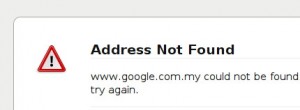Streamyx DNS problems – Address Not Found
June 12th, 2009 | by Sean |I see other people posting complaints about TM’s DNS servers from time to time but had never suffered a problem specifically with DNS before this week. Since the weekend, browsing the Internet via Streamyx has been painful. Lots of websites simply don’t load.
I was a bit busy with something else, but my wife needed access to the Internet for her business, so at first I just switched her PC over to use our DiGi connection. Our DiGi connection is slower (because it uses the cellular network) than Streamyx, on one of Streamyx’s good days. On any of Streamyx’s very many bad days, the DiGi EDGE connection has never, ever let us down.
I had a look at the problem today and noticed that the browser (we use Firefox, but it would be the same in any browser) was failing to look up the domain name in the address. You can see the message about ‘Looking up…’ in the status line at the foot of the browser window:
What’s happening here is that the browser is looking up the Internet Address of ‘www.google.com.my’ from Streamyx’ DNS servers. The servers are not replying, and the browser eventually shows the ‘Address Not Found’ page to tell you the lookup has failed. Today this wasn’t a reliable problem, with lookups either failing, being very slow (several seconds), or succeeding as normal. Perhaps it’s a load problem, or perhaps it’s some other network issue. A ping (that I forgot to record) this afternoon showed some packet loss, but this evening as I write this appears to be reliable.
While the problem was bad, I wondered if it might be a fault with the DNS servers. Many articles on the Internet recommend using OpenDNS‘ servers. In my mind, I’m already paying TM for DNS, so using a 3rd party service seems silly. I searched online to see if there were any other TM DNS servers I could use and found Tipvista.com’s List of Streamyx broadband backup DNS. At the time, I added the whole list and things seemed to be better – at least, there were no pages failing to load. I could see (using iptraf) that unanswered requests to the usual 2 Streamyx DNS servers (202.188.0.133 and 202.188.1.5) were being quickly followed by requests to other servers in the list, which were responding.
The list at tipvista isn’t all good for me. Some of those IP addresses do not respond to DNS queries, and some don’t do recursive DNS, so if they don’t already know the address for the domain you’re looking up, they won’t give a useful response. In fact, there’s only 1 in the list that does work for me: 202.188.0.132 – tested with:
dig www.example.com @202.188.0.132
You can use whois and dig to turn up a few more DNS servers from TM’s networks: whois will tell you what nameservers resolve queries for major TM websites, and dig allows you to test the nameservers you find to ensure they respond usefully to queries. For example:
whois streamyx.com
reports that two DNS servers, DNS1 and DNS2 in the jati.net.my domain resolve queries for streamyx.com – you can use the name of those servers directly, or ping them to see an IP address and use that.
Specifying fixed IP addresses for your DNS servers is a very brittle way of dealing with a problem that should either be solved by TM making their Streamyx DNS servers more reliable, or by offering DNS from a larger pool of servers. I wouldn’t really recommend this solution (of adding more DNS servers to your own config) to anyone, but then, what choice do we have in Malaysia?