Digg, StumbleUpon, Slashdot buttons for WordPress
June 13th, 2008 | by Sean |Sociable is one of those plugins that makes WordPress such a joy to use. Super easy to install, just download, copy and unpack the archive. Setup from the WordPress Admin panel. This is what really floats my boat about some of the WordPress contributions – they’re beautiful! The author could have used a list of checkboxes to select the social networking sites you want buttons for, but they did this instead:
Lovely! So easy to setup, just select the best and most appropriate social networking sites for your blog. Or if you’re like me and don’t get out much, just the ones you’ve heard of before, and enjoy the result at the foot of every article:
There are also buttons in Sociable for printing and emailing an article. I’m delighted with this plugin! I downloaded the 2.6.6 version, and it had a teensy-weensy little fly in the ointment: the tooltip for Digg says ‘bodytext‘ when you hover your mousepointer over the Digg button. Never mind! This is open source and we know how to roll our sleeves up! Find the file sociable.php in the wp-content/plugins/sociable directory. Open it with a text editor and find the line that contains ‘bodytext’. Delete the whole line. Save the file. Better than new – now the tooltip says ‘Digg’! Here’s a superfluous image for the fix:
Select, cut, save. I think you’ve got the idea now. Happy blogging!

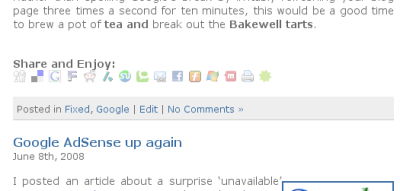
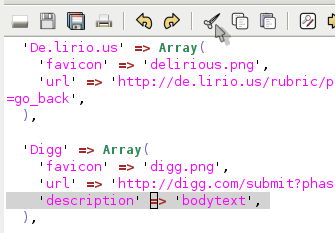
6 Responses to “Digg, StumbleUpon, Slashdot buttons for WordPress”
By Poon Poi Ming on Jun 13, 2008 | Reply
Hi Seanie, my Socialize widget only gave me 6 bookmarks. How did you get 15?
By Poon Poi Ming on Jun 13, 2008 | Reply
Oh ohh! Seems like I posted my comments on the wrong post, LOL. Seanie, is it possible to shift my comments to the previous post?
By Sean on Jun 13, 2008 | Reply
Go to your Admin, then Settings, then Sociable. See how beautiful it is?
By Sean on Jun 13, 2008 | Reply
Hmmm, reply threads would be nice. Might have to search for a plugin! Your comments are moved, courtesy of another plugin. Perhaps the subject of another article!
By David Potter on Jul 26, 2008 | Reply
Very nice plugin indeed. I’ve run into two problems with it, though:
1. The list of sites on the options page shows for a second and then disappears when using IE7. Not cool. Works in FF2 fine, though. Joost says he plans to look into it and fix it if he can.
2. The list is at the mercy of the theme. If there is a default list item style that adds stuff for the item, that stuff will appear before each site icon on the post.
By David Potter on Jul 26, 2008 | Reply
Well, never mind on the second one. If I’d looked more closely I would have seen that the ul and li tags are within a dev with a class of sociable. There’s some other problem afoot for the site I’m testing this on. Sorry for the clutter.